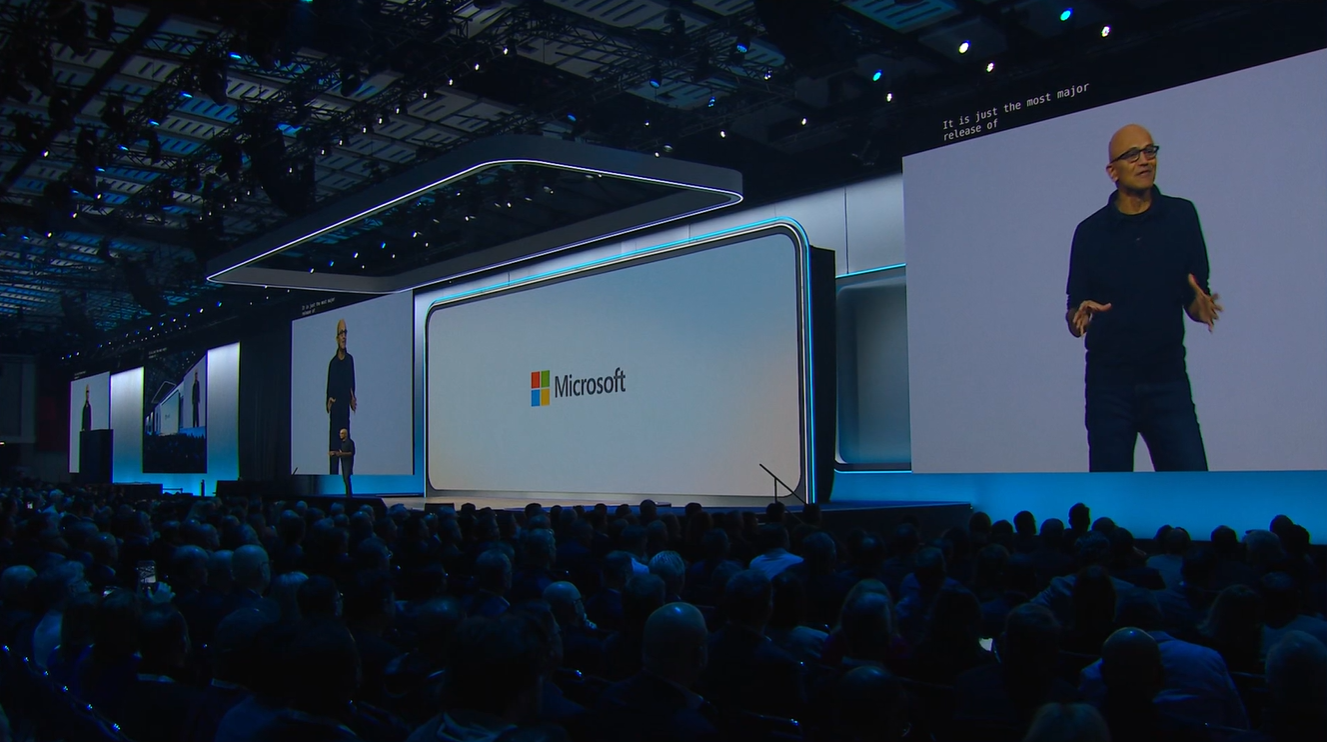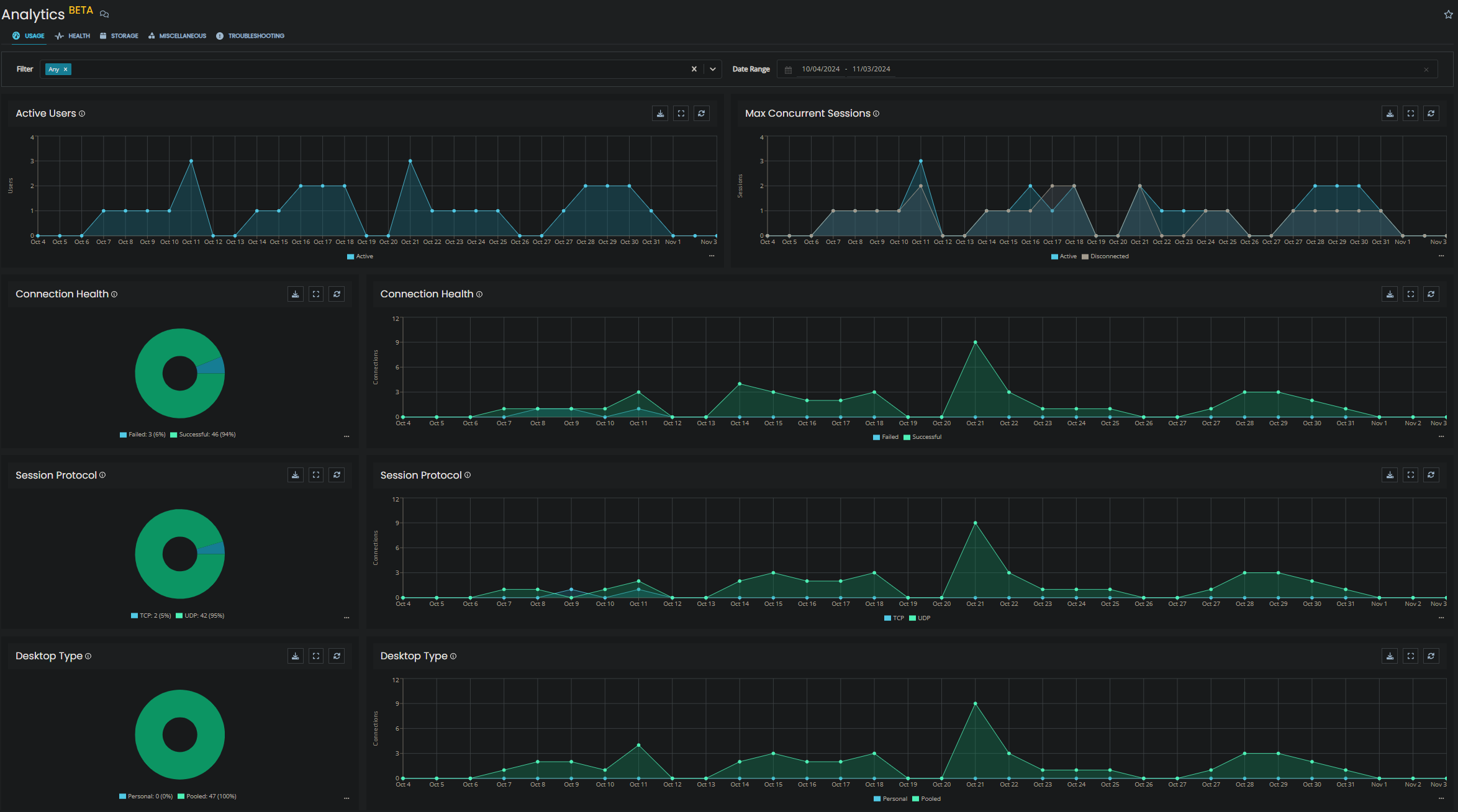What is Teams Phone and how is it different from Video Conferencing?
Following the pandemic, Teams conferencing is now ubiquitous, with over 250 million monthly active users. Virtually anyone in an office-based job is familiar with Teams or Zoom video conferencing, the basic requirements (webcam and microphone) and how to connect to a video conference. For some, it now consumes a large chunk of the day and things like background noise suppression and virtual backgrounds are important day to day tools.
With Teams conferencing, you can run group video calls, call other Teams users and more recently, allow users without Teams to join your video conferencing.
But what if you want Teams to completely replace your existing phone system? From your switchboard to call queues and voicemail, that’s where Teams Phone comes into play. Of the 250 million monthly users Microsoft has on the Teams platform, only 80 million of those currently use Teams Phone.

Use cases
Replacing a phone system can be deceptively tricky, especially if the current system has been in place for many years, which is often the case. Each manufacturer has their own features and naming conventions, and that “one thing” you do regularly on your current system may not be supported on a new one.
When Microsoft first rolled out Skype For Business Calling, it was designed around the existing Lync platform with elements of Skype included (shortly after Microsoft acquired Skype in 2011). Because Microsoft didn’t start with a blank canvas for creating a phone system, they were very progressive in some areas, like enhanced presence options and integrated IM. But not so great in other areas, for example there used to be delays on call pickup and issues with lost calls.
Fast forward to 2021 and for most small to medium businesses, Teams Phone will do everything that’s needed. Not only that but it's integrated into a platform that is likely in widespread use already. If we presume that a business already uses Teams, some of the advantages of rolling out Teams Phone include:
- Low-cost licensing – it's very likely some of the components you need are already included in your M365 licensing costs
- Familiar interface – Teams Phone just adds itself neatly into the “Calls” tab in Teams
- Hybrid working friendly – you can easily see employees’ statuses before attempting to transfer calls
- Support for handsets, headsets and on the Teams mobile app over Wi-Fi or on mobile data
Licensing
Recently, Microsoft has also made several changes to licensing, making it much easier to understand. Presuming that you have a business level license for M365 already (Business Basic, Standard or Premium) you may only need to buy one additional license, Microsoft 365 Business Voice.
Microsoft 365 Business Voice includes 1200 minutes of domestic calling per license, which can be pooled across all users with the same licensing level. There are two other licensing add-ons that may need considering
- Microsoft 365 Business Voice International calling plan add-on – this gives you 600 minutes of international calling
- Communication Credits – this can cover minutes outside of your allowance, it can also be used instead of an International calling plan add-on if you only make a small number of international calls.
At the time of writing, communications credits are slightly cumbersome. Auto top-up has to be set up on a credit card, alternatively you can make manual payments. However, this may well be set to change in 2022 with the introduction of a new licensing option to cover these scenarios.
About the Author: FIT
We've been in the IT industry for 20+ years, we love to share our knowledge and activities through our content for the community to read and enjoy.